Hello Everyone, it’s me Rahul from Rahul Portraitures today in this post I’m gonna show you how to do Realistic HD Photo Manipulation in PicsArt. Just like Photoshop, PicsArt is also an amazing editing app for photo editors if they really want to edit at a very high and advanced level.
PicsArt is also a very powerful editing software just like photoshop, you can edit your phone
How to Get These Backgrounds Used Here?> Right Click on the Image & Select Save Images as & Hit Save. Here it’s Done.
> Hold your Touch on Screen & Select Save Image in Smartphones. Done.
PicsArt is also a very powerful editing software just like photoshop, you can edit your phone
How to Get These Backgrounds Used Here?
> Right Click on the Image & Select Save Images as & Hit Save. Here it’s Done.
> Hold your Touch on Screen & Select Save Image in Smartphones. Done.
> Hold your Touch on Screen & Select Save Image in Smartphones. Done.
Watch our Full Video tutorial on Youtube on this heavy photo theme and don’t forget to press the bell icon and subscribe our channel and do like this video and share this with all your friends in all social platforms like whatsapp, facebook, instagram, etc.
So in this below video, we have also decided to create realstick concept on editing the photo for your Instagram profile in PicsArt and make it look more adorable.
Especially this face and colours is really making your photo look more adorable and making your photo look very beautifull which highlights the subject


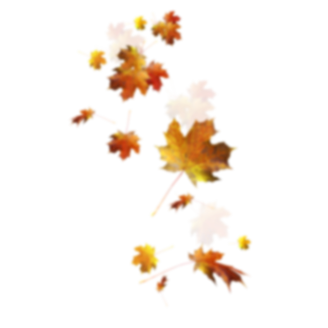










0 Comments